iTunes is a terrible program. If you haven’t tried to use it in the last few years, let’s say it might as well have never been updated. While the Apple Music program proceeds it on macOS and iOS, Windows and Linux are left picking up a scrap of an unusable program. That’s where Cider comes in. Cider is an open-source version of Apple Music that works on all desktop platforms. It has the ability to load in your own plugins and has a nice shiny UI to boot.
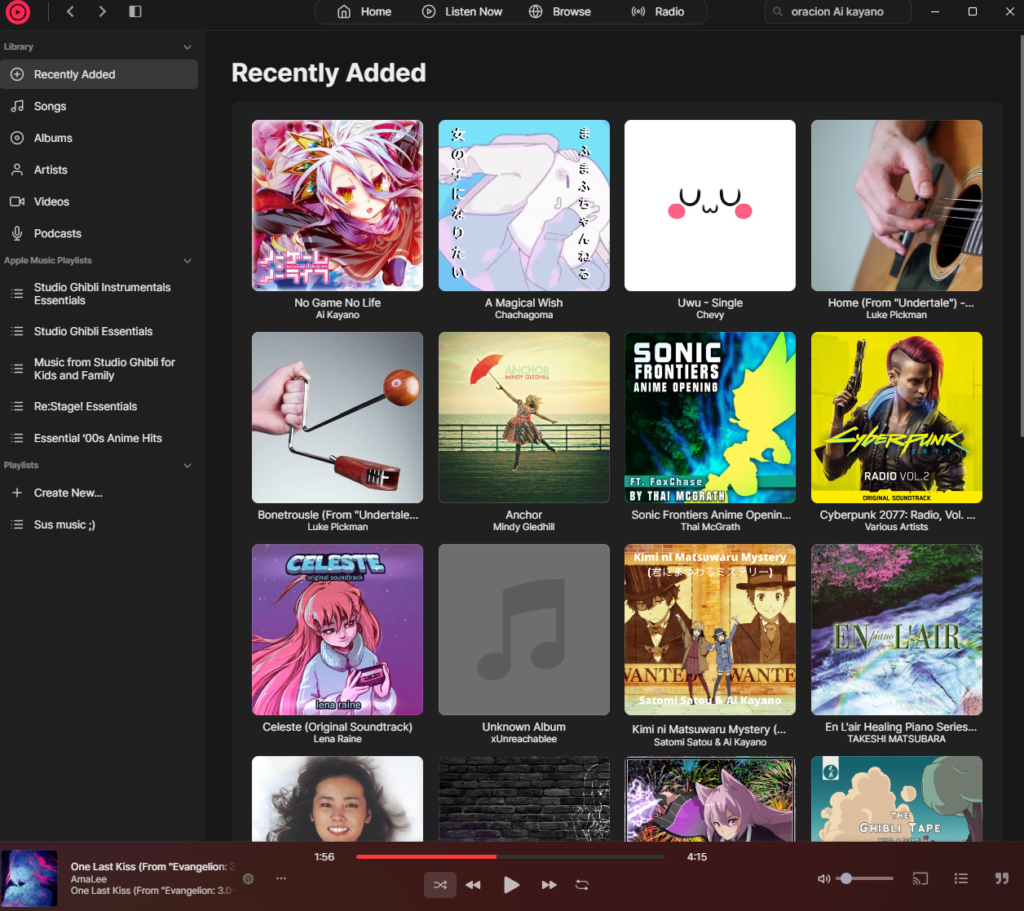
A screenshot of Cider’s UI
Features
Cider has a lot of the missing features from Apple Music that iTunes never had.
Excluding those, Cider has the following features.
Podcasts
Cider combines the features of Apple Music with the Podcast App, allowing you to listen to podcasts in the same application that you listen to your music. Just like the podcast app, Cider lets you download podcasts and listen to them offline if you would prefer.
Remote
The feature is currently in beta, but in Cider, you can remotely control the desktop app with your phone. Whether you prefer to not switch tabs, or just are too lazy to walk over to your computer, Cider’s got you covered. The iOS app is still on testflight.
Videos
Cider has a built-in video player that you can use at your leisure. Although I would recommend other popular video players like VLC, it is nice to have the option for those who want it.
Settings
Cider has many more options than Apple Music. For example, you can download and activate your own themes in the Cider settings menu.
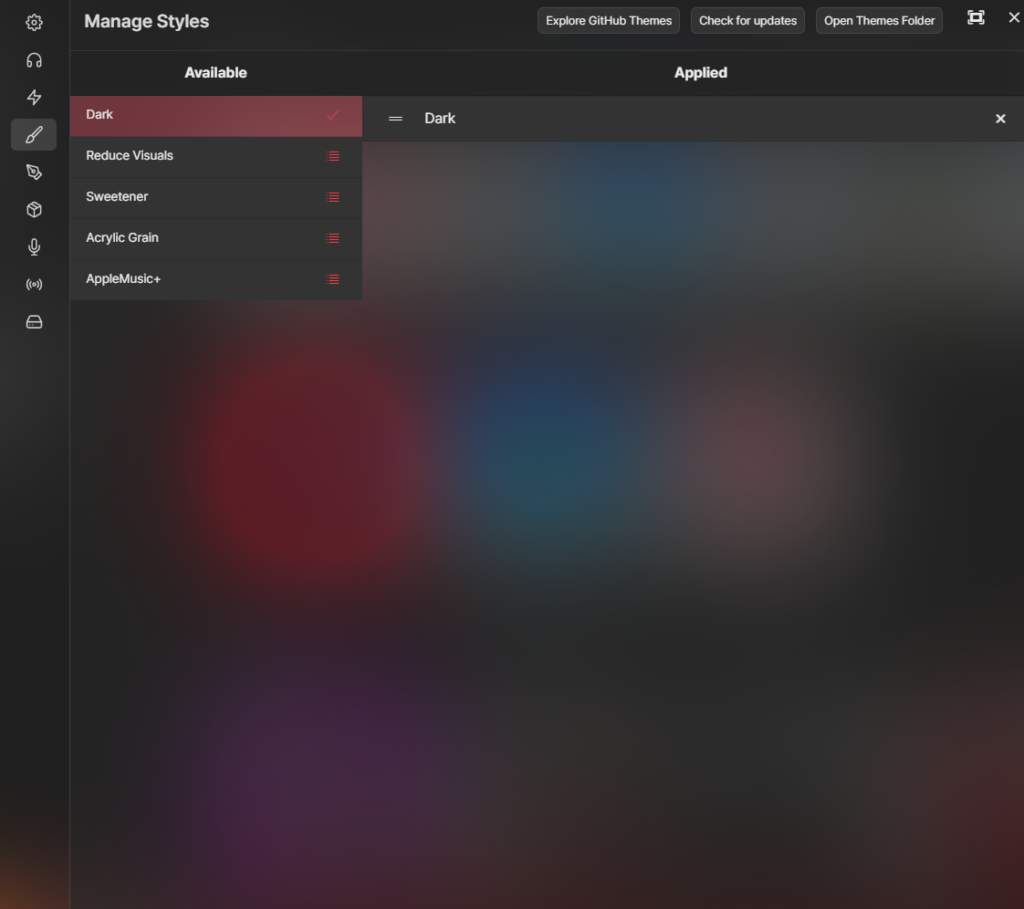
This allows for a lot more customizability, as you can make your own theme that matches the previous application you were using if you don’t want to get used to new UI.
Plugins are also available to be downloaded in the settings menu. Using the button that looks like a package you can view their approved plugins, or you can download your own.
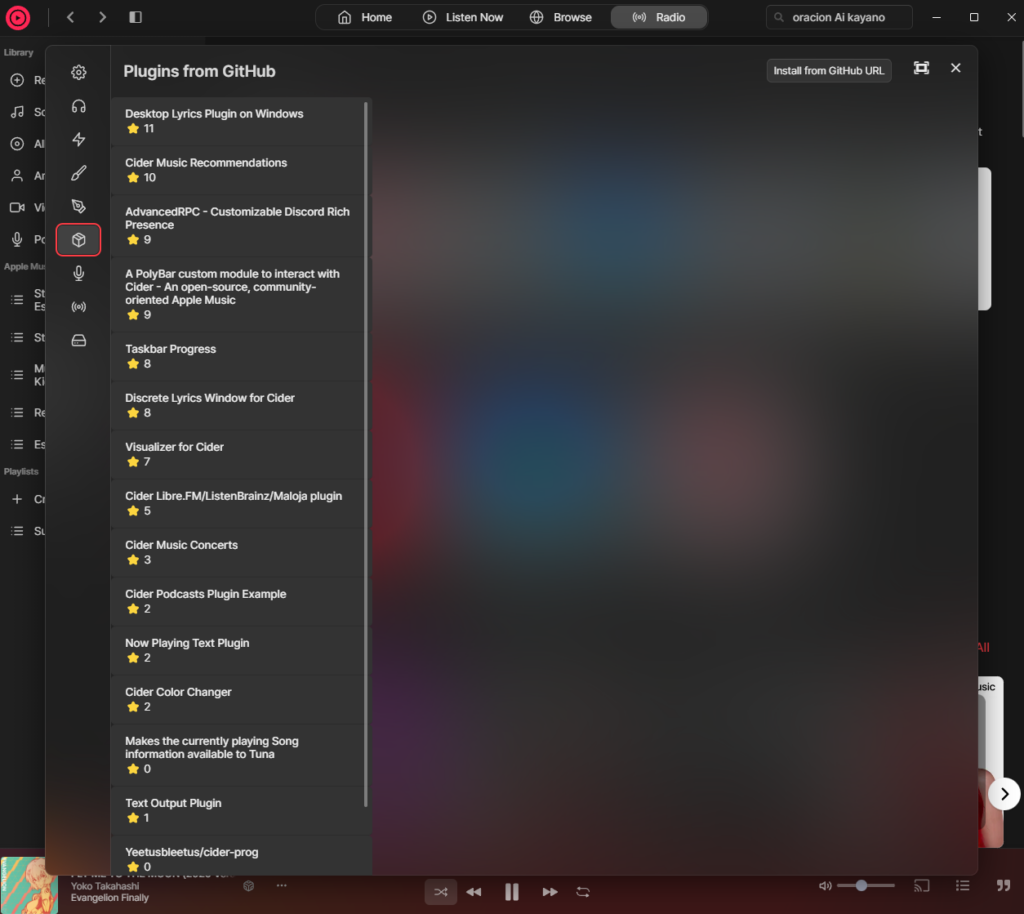
Cider Audio Lab
Cider audio lab is Cider’s version of “zero loss audio”. Since Apple Music doesn’t let third-party applications use its technology, Cider made its own that works quite well.
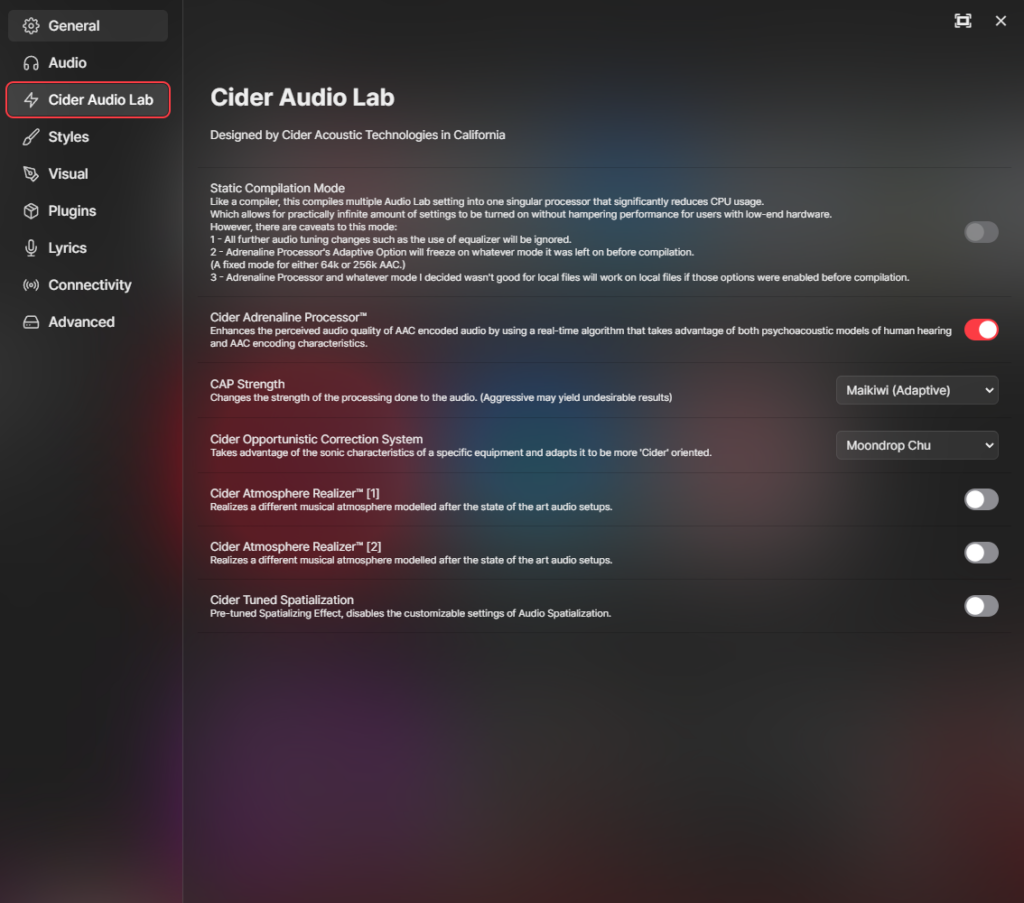
I had to mess around with it a bit to test what works best. Try what you think sounds best, because I think it depends on what type of music you prefer to listen to.
What it’s still missing.
Cider still has no way to import your own music. So if you collect your own CD discs and like to upload those to Apple Music, you can’t do that on Cider. I recommend keeping iTunes installed for just that edge case, or doing that through another device.
Try it out!
If you want to try it out check out their GitHub page. You can build it with winget or through apt-get on Linux. If you are on windows you can also download it from the Microsoft Store for $1.99. You still need an Apple Music subscription to stream content through Cider.
This is super cool! iTunes is terrible and I never knew that anything like this existed! Excited to try it out.